
Now a days everyone is using smartphones, but there is a problem which we are going through is that every developer wants to earn money from there app so that they are using some ads
sites or apps to get money. This is good for developer but user are just getting bored or just being fade-up with this. Today i'm going to share several ways to with which you can remove ads from the Android games, apps and browser.
you have to just follow the steps given below.
step 1 : Visit this site and download Ad Block Plus : Download Adblock Plus apk .
step 2 : Install the Adblock Plus on your android and Open it.
step 3 : In Rooted Devices : Run Ad Block Plus , it will ask for Super User Permissions. Allow this app Super User permissions and you are done.
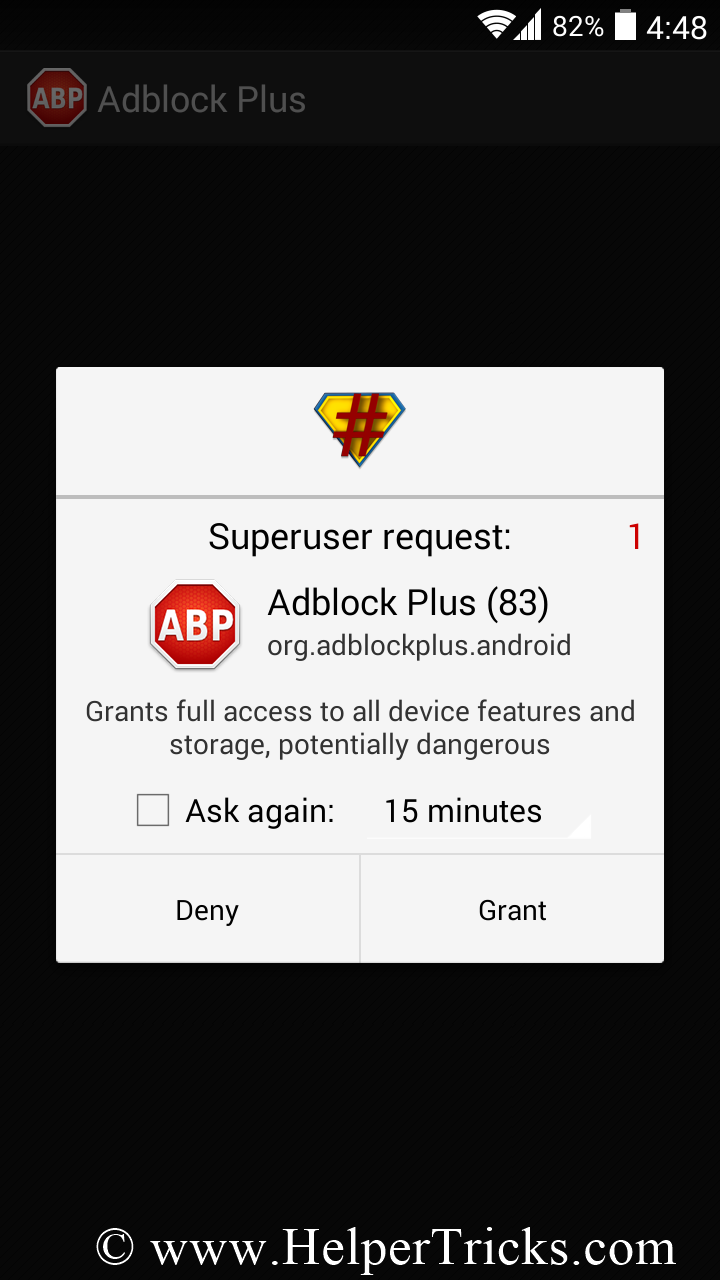
In Adblock plus there are interesting features are also included such as ads filter lists, non-intrusive ads, etc in Settings/advance settings.

Post a Comment